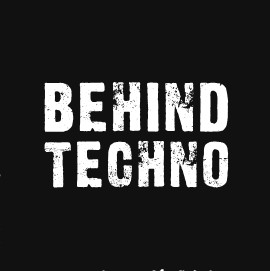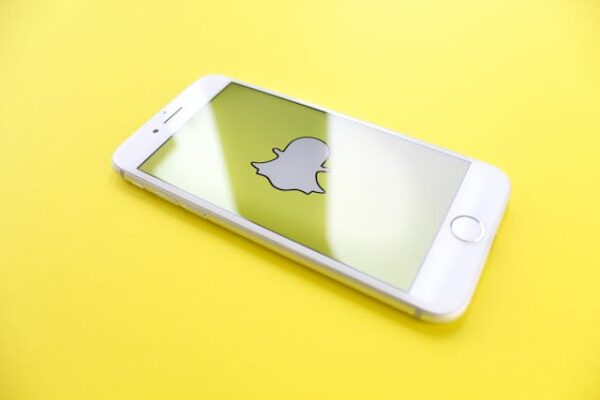Finding a halfway point on Google Maps seems a little tricky, but it is not that difficult.
If you are looking for a convenient halfway location for any business, family, or friend meeting commitment, the first thing you check is Google Maps.
With Google Maps, you can easily find a Halfway point between two locations, whether areas or cities. Unfortunately, due to misunderstanding, many people get misguided by the Google map navigation.
When you are going somewhere, if you do not set the correct location, it can become a disastrous situation, wasting your time energy, and fuel.
There are several ways of finding out halfway points on the Google map. So, if you desire to conquer the art of infringing Halfway point on Google Maps for efficient navigation, you are at the right place.
In this article, we will discuss different methods of discovering midpoint locations on Google Maps.
How To Find Halfway Point On Google Maps
Google Maps is an easy and useful application through which most people reach their destination these days.
It is an excellent trip planner for small or long trips. However, it does not calculate the Halfway distance between two locations automatically.
For this midpoint calculation, you need to follow The below steps.
Calculation of half a point is nothing more than simple maths. When you calculate the coordinates, you can get the midpoint by dividing the sum value by two.
By following the steps, you can find out the midpoint coordinates of two addresses.
- Find Midway Point By Google Web
If you do not have a Google Maps application, you can go to the browser and enter the Google Maps website.
- Now, in the search, you will enter the first location.
- Click right on the first location and you will get the coordinate. Copy and paste it.
- Repeat the same steps for the second location.
- Take the sum of latitude and longitude and divide by 2. You will paste the resulting value on the search bar.
- Now Google Maps will provide you with the Halfway point between the two addresses, which you can copy and paste. You can also open any location in between them.
- Find Midway Point By Mobile Application
Go to the Google Maps application and write the first location in the search bar. Drop the pin at the first location, press it, and you will get a co-ordinate copy of the location.
Now, you will search the second location in the search for and follow the same procedure. Once you have coordinates for both locations separately, add latitude and longitude and divide by two.
You can copy and paste the coordinates on Google Maps. Google Maps will instantly show you the route of the midpoint between the two addresses. Now, wherever you want to go you can drop a pinpoint, save that location, and even label it for the future.
Measuring Central location distance between two addresses in Google Map
No matter, whether you are using the Google Maps website or the Google Maps application, you can easily calculate the distance between two locations.
- Midpoint Distance Calculation By Google Maps App
- Go to the Google Maps app and search for your first location. Pin the location and add a label to it.
- You will follow the same steps for the second location.
- When both the locations are labeled by swiping any of them, you will get the distance value.
- Google Maps will also create a dotted line between both locations.
- When you get the total distance of both locations, you can get the midpoint by dividing it by 2.
- How To Measure Central Location Distance By Using Google Website
The procedure is simple you have to pin the first and second locations and then find out the distance between them.
- Go to the Google Maps website and search for your first location.
- From the side bar add the first location. Repeat the same process for the second location.
- Now if you click on the right you will get an option to measure distance.
- By dragging the map on both locations the Google Map will create a straight line between both label locations. It will also show the total distance between both locations.
- You can get the midpoint by dividing the total location distance by 2.
- Now if you want to measure the midpoint distance between two other locations you can follow the same steps.
FAQs
What is a Halfway point?
When you add and label two locations on Google Maps, it will create a route between them. You will get multiple destinations between the route, and one of the destinations will be on Midway.
How to add multiple points on Google Maps?
With the help of the navigation feature of Google Maps, you can add multiple locations on the map. From the location you can select one starting point and create a new route with it.
What is the best way to map multiple stops in a route?
With Google Maps you can create a long journey map by adding multiple locations.
For example, while traveling between cities, you can pin many locations in between them to create stops. You can enter the first location, second location, third location, and so on to create a route. Or you can add multiple stops that are in-between your first or last location. You can pin and label them in the map app.
How many stops we can add on Google Map?
You can add up to 2000 multiple stops on your route. So, Google Maps multiple stops are a must if you are planning a trip with more than 10 stops.
Most people do not have 2000 stops on their trip but it doesn’t matter how many multiple stops you will have, the Google Maps app will give you a smooth experience.
How can I add multiple stops on Google map on my iPhone?
On your iPhone Google Map app you will add the last destination of your choice. In between the first and last destinations, you can add multiple stops by pinning and labeling them.
How to create a route on Google Maps?
You can create a route on Google Maps by entering your first destination in the search bar. You will label the first destination.
If you have a single location to reach you can connect it with your current location. If you have multiple destinations on your trip you can enter the rest locations and Google Maps will create a connecting route starting from your current location to your last location.
Final Thoughts
If you are wondering how to find halfway point on Google Maps, then the procedure is easy, either you use the Google Maps website or the application works the same.
Make sure that you are calculating it right. You can get the midpoint distance by measuring the distance or finding the coordinates of the distance. Hence, it will make your travel hassle-free and easy.